To get started, you will need the following plugins installed and activated:
- LearnDash LMS
- Gravity Forms
- Gravity Forms User Registration Add-on (sold by Gravity Forms)
- LearnDash-Gravity Forms Integration
After you create your form in Gravity Forms, click on the form you want to edit and from
Form Settings, select
User Registration.
On this page, you will see a section where you can associate your course(s).
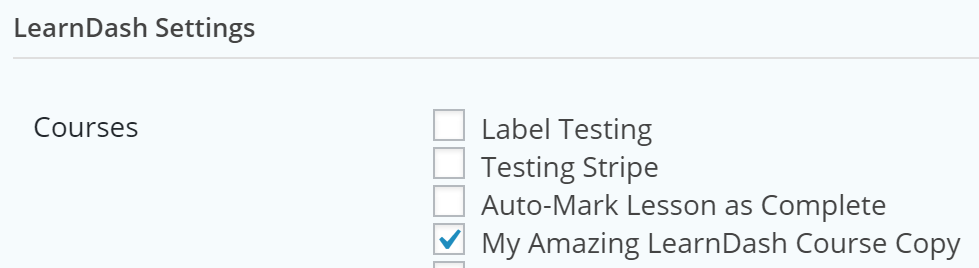
Now, when someone successfully submits the form (with or without a price) a user account will be created for them and they will be auto-enrolled into the associated course(s).